Computer Services and Repair
Our computer service repair form
Computer Performance & Preventative Maintenance
All PCs, Servers, Laptops, Touchpads, Notepads and Notebooks should receive Performance Maintenance on a regular schedule to ensure your equipment continues to run smoothly and optimally. Just as you periodically check the fluids in your car to give your car a longer road life, and to prevent frying your engine, you should be doing the same preventative maintenance with your computer.
By scheduling regular maintenance checkups, you will help to protect your system from attacks. Remember to ask the tech how often you should be scheduling Performance Maintenance for your customized computer operating system.
Performance Maintenance Includes the Following:
- Installation of FREE Anti-virus, Spyware, Malware and Firewall Protection.
- Update all virus signatures, remove any present viruses, and inoculate your PC or server against future virus infections.
- Update all spyware, adware, and malware signatures, remove all present invasions, and inoculate your PC or server against future invasions
- Update all Microsoft Windows patches available to ensure your Microsoft operating system is functioning with maximum security, efficiency, and effectiveness.
- Update all Mac OS-X to ensure your System Profiler is up to date.
- Check for browser updates to ensure you have the latest update with security improvements.
- Defragment, or reorganize, your hard drive(s) file's to ensure maximum speed in reading and writing your PC or server's data, if necessary.
- Install and/or upgrade the latest free versions of the most popular programs used by most PCs and servers during normal operations, such as Adobe Acrobat Reader, Macromedia Flash, WINZIP, and many others, as necessary.
- Change settings with your PC or server to maximize overall performance, as necessary.
- Turn off unnecessary Windows start-up programs.
Virus and Spyware Removal
The Computer Mechanic of Hudson, New York will remove viruses, Trojans, worms, malware, spyware and adware. We guarantee to remove all popup ads, browser hijacks, pop up system errors and any other nasty intruders that may be there. Recurrence attacks will be minimized with a clean operating system and the correct preventative software installed. If you notice a system slow-down, strange web pages or a growing number of pop-ups, please fill out our Our computer service repair form
Wipe and Clean Hard Drives
Unlike many other computer repair shops, we don't erase your computer hard drive and reinstall Windows without first diagnosing your computer system. First we use our extensive computer knowledge, experience and system tools to thoroughly clean your system of all known infections.
We will first do everything possible to save your data. Reformatting your system and reinstalling Windows is used only as a last resort. If that becomes the only solution, we will also back up your data.
Computer Running Slow
Is your computer running slow, or acting 'buggy', or is it taking what seems to be forever to boot when you first turn it on?
Over time all computers will begin to slow down. This is because of a combination of reasons. Often Windows has installed unnecessary start up programs that use up a lot of CPU or RAM in the background of your system. Turning these off can greatly improve your systems boot speed.
With the use of all computers, junk files will accumulate; the temporary file folder gets full; the cache fills up as does the cookies folder; and the system files become fragmented. The registry will also fill up with unnecessary file entries that were not thoroughly removed with programs that were uninstalled or deleted.
Viruses, spyware, adware and malware can also be the culprit of a slow computer. Often malicious malware programs have hacked your browser and installed themselves on your computer, or you may have unknowingly bought and installed a malicious spyware program yourself.
Another reason is that you may have run out of space on your hard drive and need an upgrade.
Whatever the case may be in your particular situation, we will troubleshoot your computer system, clean out everything, and guarantee to repair the computer and solve your speed situation.
- Hardware Diagnostics
- Check hard drive
- Check motherboard
- Check power supply
If any of your hardware is faulty, we will alert you immediately, and wait for your approval before ordering the parts to fix the computer.
Hardware and Software Upgrades.
We can upgrade your hardware and software, such as memory, hard drives, CD drives, DVD drives, modems, network cards, and any other peripherals you might require
Often older computers are not able to keep up with the current online technology, or your computer usage has out-grown your computers capabilities. In instances such as these, we may suggest that upgrading your current system is NOT in your best interest, and guide you toward a new computer or a quality refurbished system that has better performance than the current PC or server you may be using.
Laptop Cleaning and Repair
Your laptops and notebooks will be treated with the same care, diagnostics,
cleaning and maintenance as you receive for your desktop PCs.
- Socket Repairs
- LCD Replacements
- Complete MAC-OSX Diagnostics
- RMAs
- Configure Your Apple System Profiler, System Utility, and System Preferences for Jaquar and Tiger
Network Set Up for Your Home or Business
- Installing Wireless Network In Your Home Or Office
- Installing Multiple Computer Network Systems
- Network troubleshooting
- Installing the highest level of network security to protect company data.
We can install a wireless or wired computer network in your home or business office that allows you to share files, printers, and an Internet connection amongst most PCs and Servers.
Remote Tech Support
The Computer Mechanic of Hudson, New York will install Remote Support Service capabilities on each computer it works on.
We realize the important of your time in your busy schedule. By having remote access on your PC, you have the opportunity of avoiding the need to haul your computer into the shop, and then have to make time to pick it up again. With a quick phone call we can connect to your computer system over the Internet, and begin diagnostics immediately. This will save you time and money by fixing most of your computer problems online.
Some of the computer problems we can repair remotely are Windows configurations; virus, spyware, and malware removal; the blue screen of death, and unexpected MS error pop ups. We can also install printers and diagnose networking problems.
System Backup
It is not a question of "Will it ever happen to me?", it is a question of "When will it happen to me?"
It doesn't matter if you have the best protection in the world. Some day it will happen when you have opened the wrong email by mistake, or landed on the wrong malicious web page. It is a probability in the state of New York to encounter a massive power surge that can completely wipe out your system. A time will come when your system is suddenly attacked and all of your data is wiped out. I can not stress enough how important it is to have a backup of your system away from your computer and in a safe place in case this should ever happen to you.
Saving your files and documents are critical!
Whether they are important documents, such as Power Point presentations for work; back taxes or financial records; cherished photos of the family; your favorite music and movie downloads, or any of the other types of files you may have stored, losing these files permanently could range from an inconvenience to absolute devastation.
Many people know they should do regular backups, but either don't know how to do it themselves or don't want to take the time to do it, because backing up files is a time-consuming and labor-intensive task.
Why not let us do this for you?
We will backup complete images of your hard drive(s) to CD-ROMs and either store these CD-ROMs for you in our store, providing their (and yours) maximum protection. If you prefer, we will give the CD-ROMs to you to store as you see fit. Having these files backed up makes it easy to either restore individual lost files, or to completely restore your entire system back into your computer.
In the event of file loss or total system failure, you want to have your system backed up as soon as possible! If not by us, by someone!













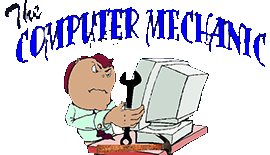
 Store
Store Email Us
Email Us
